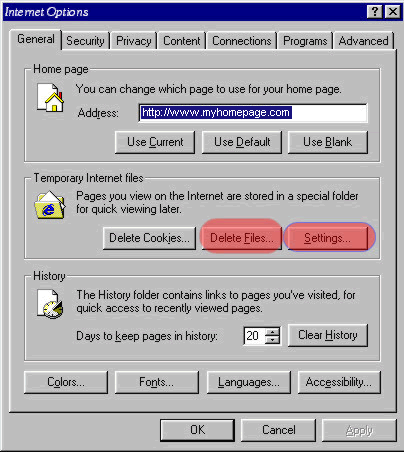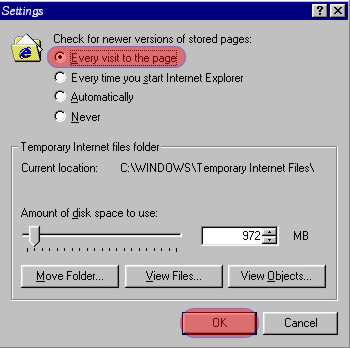| Home |
| Website Design |
Web Design Portfolio |
| Excel |
| Tutorials |
| Contact |

Reloading Web PagesWhen you visit a web page, pictures, etc. are stored on your computer - this makes it faster to load if you revisit a page. Sometimes the pages are stubborn and don't want to reload correctly. To change your settings so that you see the most current version of the pages you're viewing, follow these instructions. If you still see elements from a previous web page publish, try this (screenshots are from Internet Explorer 6.0): View Internet Explorer 7 screenshots
|
![]()
Home | Website Design | Web Design Portfolio | FAQ | Web Design Checklist | Terms | Fees | eCommerce
Custom Excel Design and Programming | Tutorials | Links | About | Contact | Top
Copyright © 2005 - Allurl Design™. All rights reserved.
![]()